1. 更新云服务器
首先,确保您的服务器系统是最新的,并安装 curl 和 sudo:
apt update -y && apt install curl sudo -y
2. 开启云服务器所有端口
为了确保 Hysteria 2 能够正常工作,您需要开放所有 TCP 和 UDP 端口:
sudo ufw allow 1:65535/tcp
sudo ufw allow 1:65535/udp
sudo ufw enable
3. 在云服务器上部署 Hysteria 2
使用以下命令下载并运行 Hysteria 2 安装脚本:
wget -N --no-check-certificate https://raw.githubusercontent.com/flame1ce/hysteria2-install/main/hysteria2-install-main/hy2/hysteria.sh && bash hysteria.sh
4. 开机自启动 Hysteria 2
设置 Hysteria 2 在服务器启动时自动运行:
systemctl enable hysteria-server.service
5. 查看 Hysteria 2 是否启动
检查 Hysteria 2 服务的状态:
systemctl status hysteria-server.service
6. 如果 Hysteria 2 没有启动,使用下面命令启动
如果发现 Hysteria 2 没有启动,使用以下命令手动启动:
systemctl start hysteria-server.service



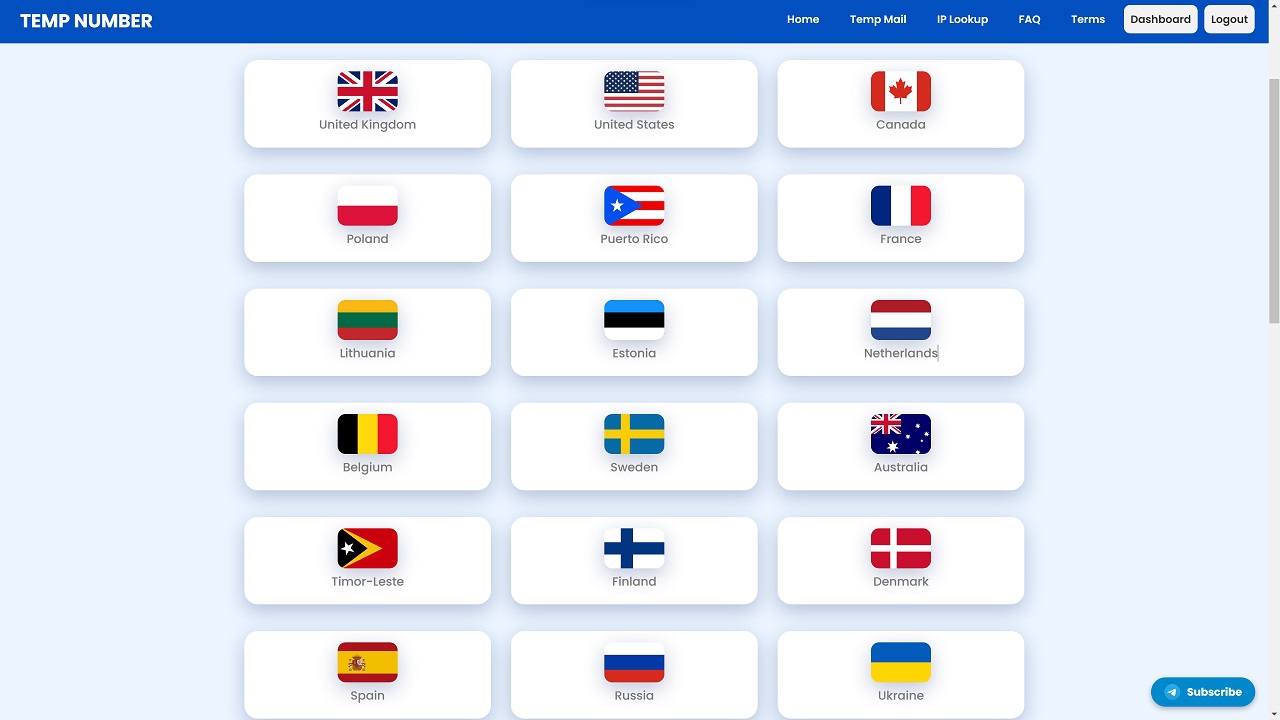
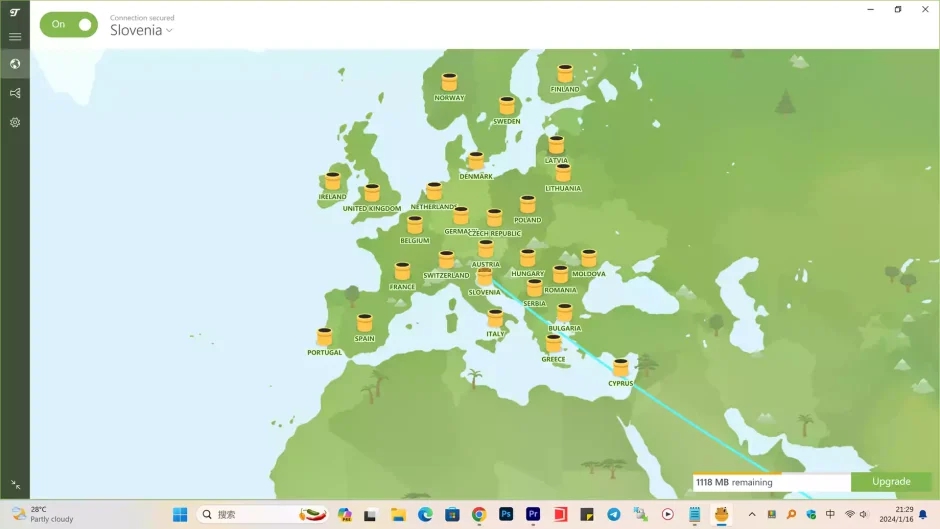
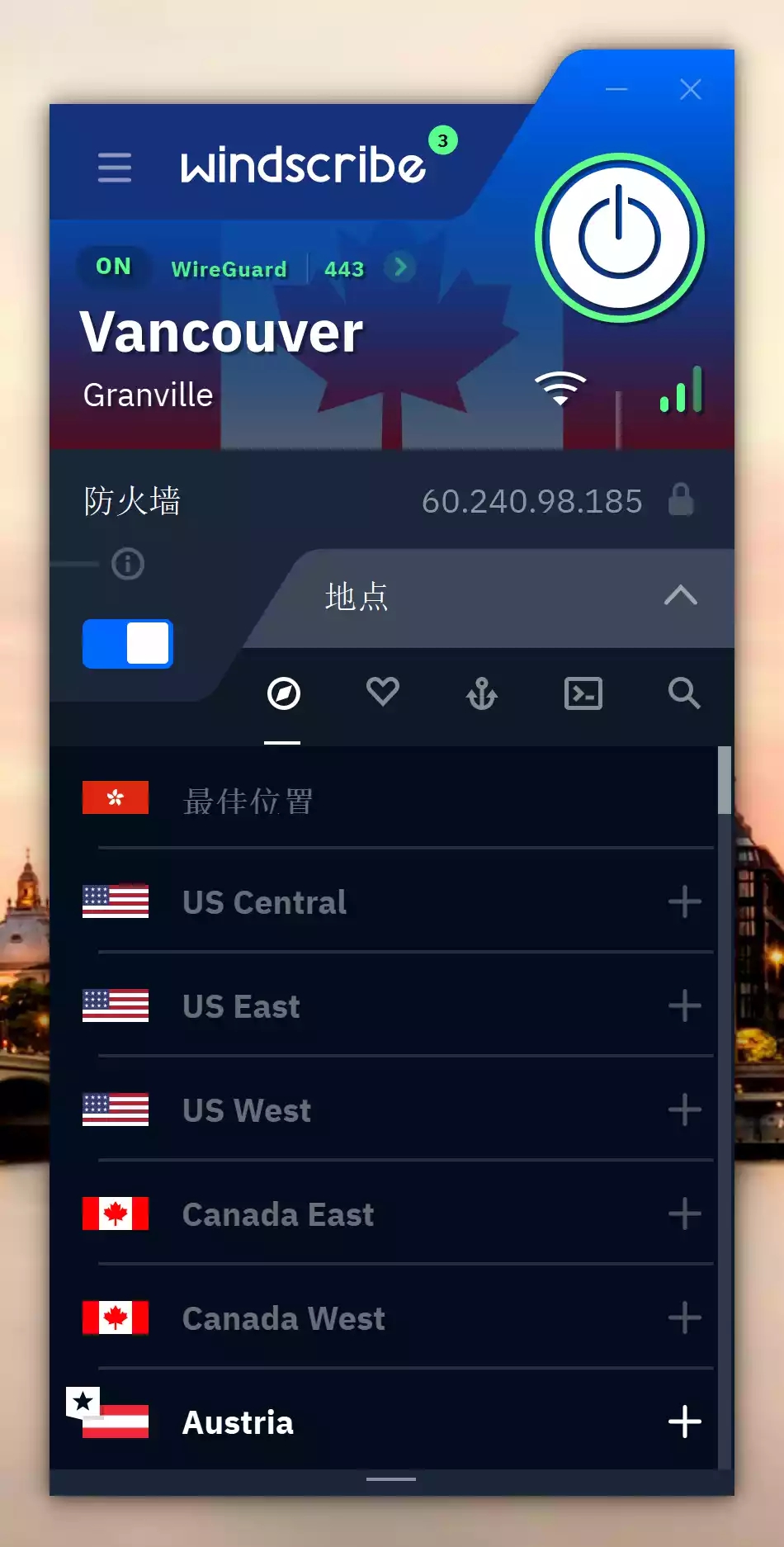
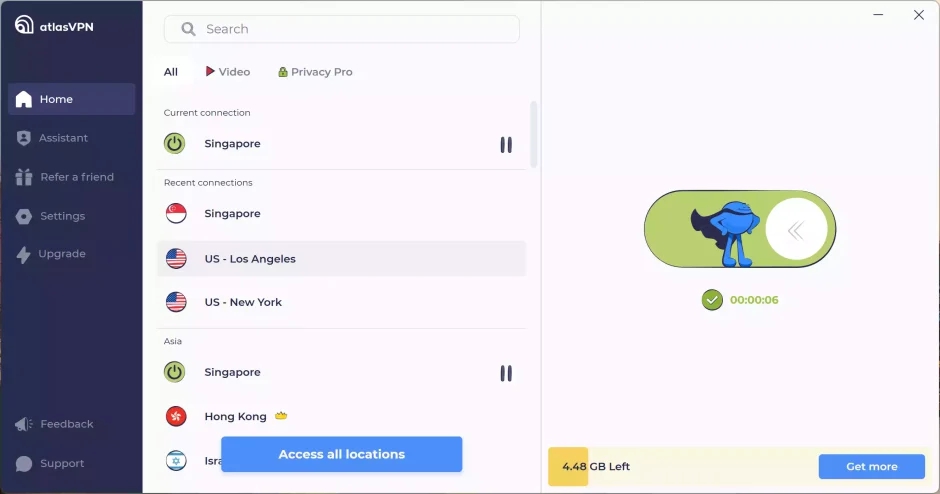

 加载中,请稍侯......
加载中,请稍侯......
精彩评论